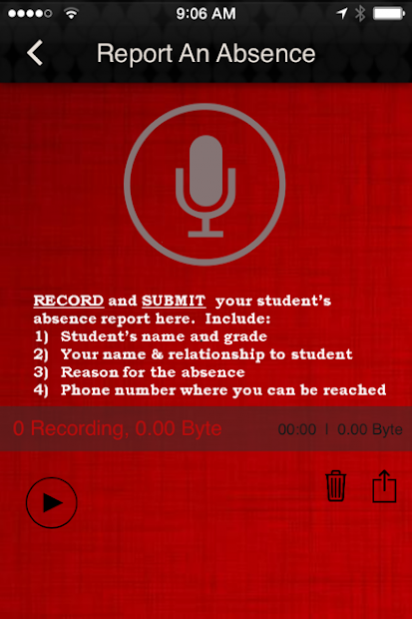St. Elizabeth Seton School 3.0.11
Free Version
Publisher Description
The faith community of St. Elizabeth Seton Catholic School serves families in the southern Lee and Collier County area of the Diocese of Venice, Florida. The ministry of the school is to provide a quality education where Catholic traditions and values are reinforced and incorporated into all areas of instruction, in an atmosphere of faith, discipline, and love. St. Elizabeth Seton School is an extension of the teaching mission of the Catholic Church.
The St. Elizabeth Seton School Mobile App connects parents and students to important school information such as calendars, events, and reminders.
-Get instant alerts on everything from grade cards to weather delays
-Stay current with school and athletic calendars
-Take and share school sponsored event pictures of your student
-Connect with Edline and other resources in one click
-Reach staff members easily via Staff Contacts
-Report A Student Absence
About St. Elizabeth Seton School
St. Elizabeth Seton School is a free app for Android published in the Teaching & Training Tools list of apps, part of Education.
The company that develops St. Elizabeth Seton School is WhizFish. The latest version released by its developer is 3.0.11.
To install St. Elizabeth Seton School on your Android device, just click the green Continue To App button above to start the installation process. The app is listed on our website since 2019-08-26 and was downloaded 6 times. We have already checked if the download link is safe, however for your own protection we recommend that you scan the downloaded app with your antivirus. Your antivirus may detect the St. Elizabeth Seton School as malware as malware if the download link to com.app_stes.layout is broken.
How to install St. Elizabeth Seton School on your Android device:
- Click on the Continue To App button on our website. This will redirect you to Google Play.
- Once the St. Elizabeth Seton School is shown in the Google Play listing of your Android device, you can start its download and installation. Tap on the Install button located below the search bar and to the right of the app icon.
- A pop-up window with the permissions required by St. Elizabeth Seton School will be shown. Click on Accept to continue the process.
- St. Elizabeth Seton School will be downloaded onto your device, displaying a progress. Once the download completes, the installation will start and you'll get a notification after the installation is finished.